Updated version for Laravel 10 / Twill 3 on Apr 14, 2023
Front-end tools installation
Laravel comes with a default package.json file to build the front-end assets and already integrates Vite and the Laravel Vite packages.
We can now install all the needed dependencies via yarn, but you can of course use npm if you prefer.
# Vue 3
yarn add vue
# Vite plugin Vue
yarn add vite @vitejs/plugin-vue --dev
# TypeScript
yarn add typescript --dev
# Inertia Vue 3 adapter (with @inertiajs/core and axios as a dependency)
yarn add @inertiajs/vue3
Configurations
Inertia
We need a TypeScript file to boot our Inertia application, so let's create app.ts file in /resources/js/ (you can rename the previous default app.js - or name it like you want and adapt the other files accordingly - and delete the bootstrap.js file).
You can refer to the official documentation for more details.
For an easy start, we will just create and mount a basic Vue / Inertia app:
import { createApp, h, type DefineComponent } from 'vue'
import { createInertiaApp } from '@inertiajs/vue3'
import { resolvePageComponent } from 'laravel-vite-plugin/inertia-helpers'
createInertiaApp({
resolve: async (name: string) => {
let page = await resolvePageComponent(`../views/Pages/${name}.vue`, import.meta.glob<DefineComponent>('../views/Pages/**/*.vue'))
return page
},
setup({ el, App, props, plugin }) {
createApp({ render: () => h(App, props) })
.use(plugin)
.mount(el)
},
})
What it does
Import Vue and Inertia packages
Create the application, looking for Pages Vue Components (that replace standard Laravel Blade files) in
/views/Pageswhen rendering from Laravel Controller
Vite
Laravel comes with a default vite.config.ts file in our project root folder with laravel plugin configured that we are going to edit:
import { defineConfig } from 'vite';
import laravel from 'laravel-vite-plugin';
import vue from '@vitejs/plugin-vue';
export default defineConfig({
plugins: [
laravel({
input: ['resources/css/app.css', 'resources/js/app.ts'],
refresh: true,
}),
vue({
template: {
transformAssetUrls: {
// The Vue plugin will re-write asset URLs, when referenced
// in Single File Components, to point to the Laravel web
// server. Setting this to `null` allows the Laravel plugin
// to instead re-write asset URLs to point to the Vite
// server instead.
base: null,
// The Vue plugin will parse absolute URLs and treat them
// as absolute paths to files on disk. Setting this to
// `false` will leave absolute URLs un-touched so they can
// reference assets in the public directory as expected.
includeAbsolute: false,
},
},
}),
],
});
What it does
Import Vite and its Vue 3 SFC plugin
Define the configuration (Official Documentation)
plugins:laravel: adapt the location of the application entry pointvue: use the Vite Vue plugin
TypeScript
We create a tsconfig.json in our project root folder:
{
"compilerOptions": {
"module": "ESNext",
"moduleResolution": "Node",
"resolveJsonModule": true,
"useDefineForClassFields": true,
// Required in Vue projects
"jsx": "preserve",
// `"noImplicitThis": true` is part of `strict`
// Added again here in case some users decide to disable `strict`.
// This enables stricter inference for data properties on `this`.
"noImplicitThis": true,
"strict": true,
// Required in Vite
"isolatedModules": true,
// For `<script setup>`
// See <https://devblogs.microsoft.com/typescript/announcing-typescript-4-5-beta/#preserve-value-imports>
"preserveValueImports": true,
// Enforce using `import type` instead of `import` for types
"importsNotUsedAsValues": "error",
// A few notes:
// - Vue 3 supports ES2016+
// - For Vite, the actual compilation target is determined by the
// `build.target` option in the Vite config.
// So don't change the `target` field here. It has to be
// at least `ES2020` for dynamic `import()`s and `import.meta` to work correctly.
// - If you are not using Vite, feel free to override the `target` field.
"target": "ESNext",
// Recommended
"esModuleInterop": true,
"forceConsistentCasingInFileNames": true,
// See <https://github.com/vuejs/vue-cli/pull/5688>
"skipLibCheck": true,
"types": ["vite/client", "node"],
"baseUrl": ".",
"paths": {
"@/*": ["resources/*"]
},
"include": [
"resources/js/**/*.ts",
"resources/js/**/*.d.ts",
"resources/**/*.vue"
]
}
}
What it does
Use default compiler options given by Vue
Defines the include folders: all
.ts,.d.tsand.vuefiles in ourresourcesfolders
Scripts definition
All the configuration is set, let's have a look at the Vite scripts in our package.json
"scripts": {
"dev": "vite",
"build": "vite build"
},
What it does
dev: start Vite serverbuild: build production bundles
Of course, you can name them like you want and adapt the scripts according to your build process.
We can now start our development environment:
yarn dev
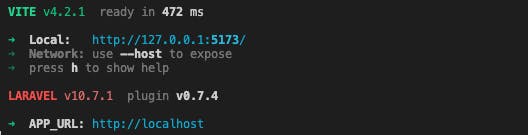
Or build for production:
yarn build
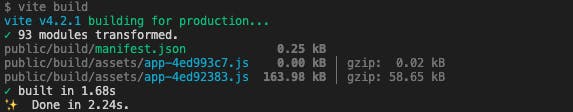
Root View set up
To integrate Inertia and load our assets on the first page visit, we need a standard view Blade file. So we create app.blade.php in /resources/views/ folder (you can use and rename the default welcome.blade.php).
app.blade.phpis the default view used by Inertia, you can change it in the Inertia Middleware or callInertia::setRootView()in your code.
<!DOCTYPE html>
<html lang="{{ str_replace('_', '-', app()->getLocale()) }}">
<head>
<meta charset="utf-8">
<meta name="viewport" content="width=device-width, initial-scale=1">
@vite('resources/js/app.ts')
@inertiaHead
</head>
<body>
@inertia
</body>
</html>
What it does
Add the
@vite()Blade directive in theheadto reference our Vite entry pointAdd the
@inertiaHeadBlade directive in theheadAdd the
@inertia()Blade directive in thebody
Time to play and display our first Page
All that remains to do is:
Create a Laravel Controller with its route
Create a Vue Page
Laravel
We will create a simple Controller, its only task is to render the Index Page (that Inertia will resolve in our /resources/js/app.ts and that will look for /resources/views/Pages/Index.vue file).
/app/Http/Controllers/IndexController.php
<?php
namespace App\Http\Controllers;
use Inertia\Inertia;
use Inertia\Response as InertiaResponse;
class IndexController extends Controller
{
public function __invoke(): InertiaResponse
{
return Inertia::render('Index');
}
}
/routes/web.php
<?php
use App\Http\Controllers\IndexController;
use Illuminate\Support\Facades\Route;
Route::get('/', IndexController::class)->name('index');
Vue
We will start displaying a welcome message and write something in the console.
/resources/views/Pages/Index.vue
<template>
<div>
<h1>Welcome</h1>
</div>
</template>
<script lang="ts">
import { defineComponent } from 'vue'
export default defineComponent({
setup() {
console.log('Page - Index')
},
})
</script>
Or with the SFC <script setup> (compile-time syntactic sugar for using Composition API inside Single File Components: https://vuejs.org/api/sfc-script-setup.html)
<script setup lang="ts">
console.log('Page - Index')
</script>
<template>
<h1>Welcome</h1>
</template>
RUUUUUUN
Start Vite
yarn dev
Go to the web root of your project in a browser (probably http://localhost)
and...
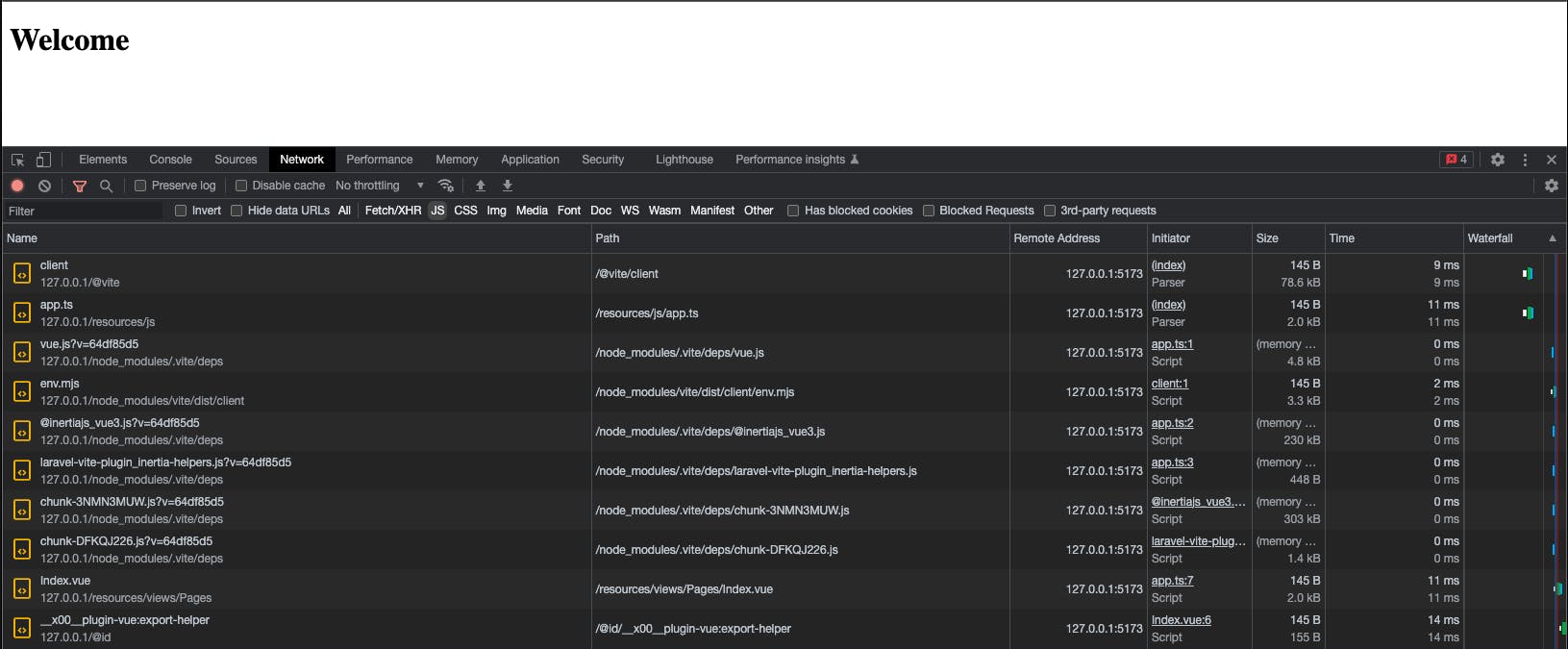
And maybe should we validate the production build
First we build our assets.
yarn build
Now refresh your browser and you can see that the production JavaScript files are loaded
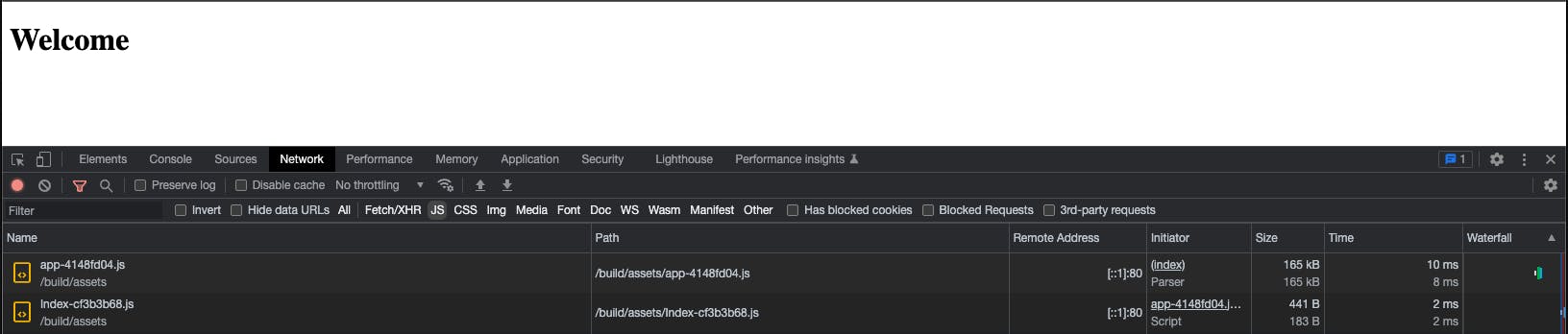
We'll do our best to provide source code of the serie on GitHub

